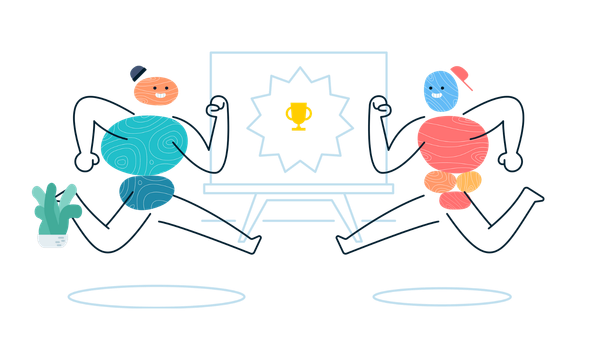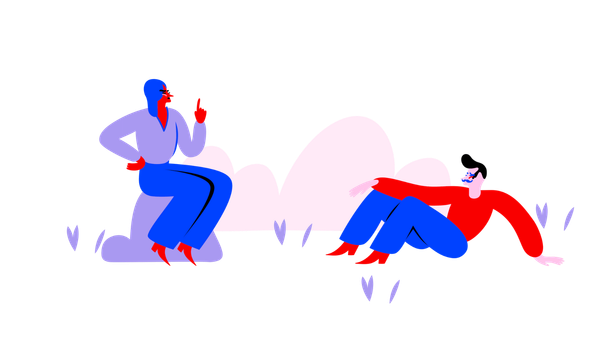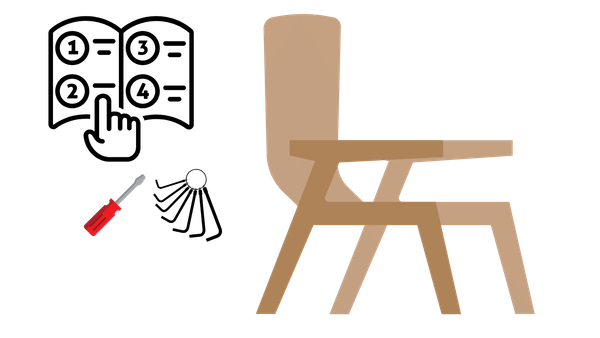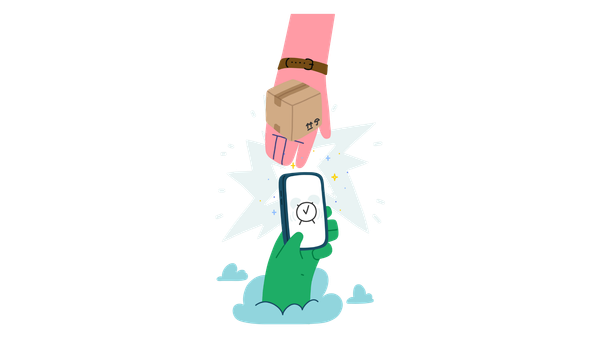Building the Ultimate Home Media Center with the new AppleTV 4, Plex/Kodi and a QNAP NAS
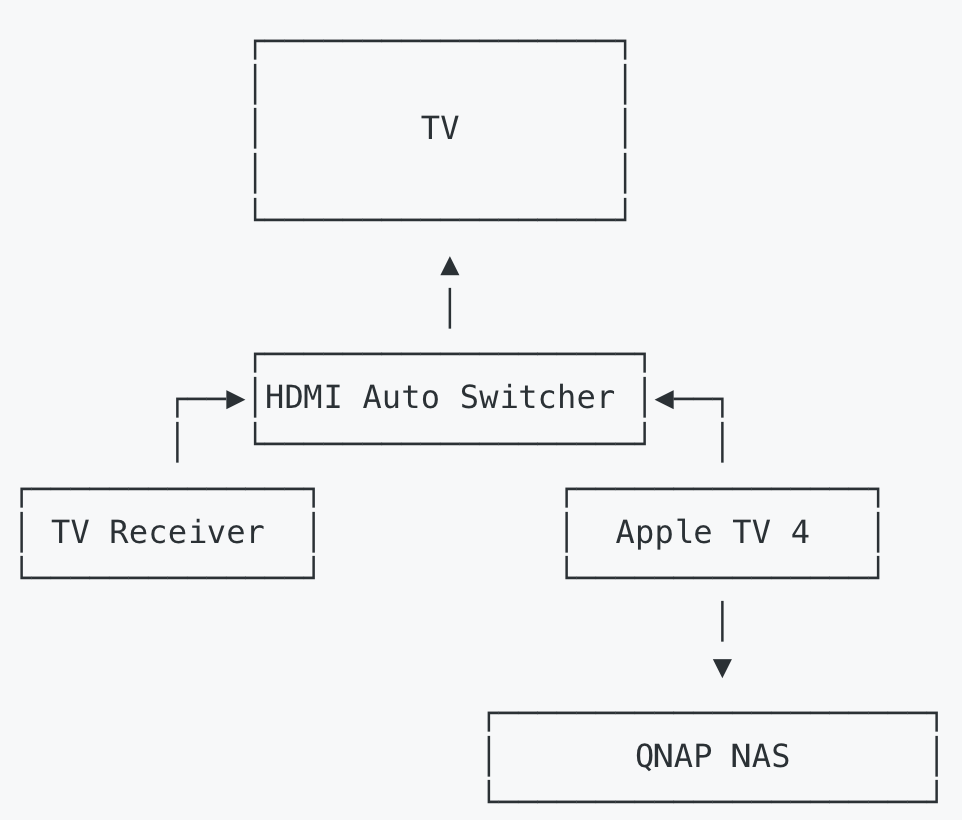
TL;DR The Apple TV 4 can run Plex or Kodi (XBMC) directly and play all my Movies, TV Shows and Music from my QNAP NAS. It’s quite a sweet setup.
I’ve finally had a bit of time to work on a project I’ve had on my back burner for quite some time, building a home entertainment system to play all of my movies and TV series that I’ve got on my NAS.
I already have a QNAP NAS and it supports running Plex or Kodi (formerly XBMC) as well as it’s own Media Center, however as I started to research the project a bit I realised that really the NAS on it’s own wasn’t going to be enough, most home media setups have a media server that can do transcoding from one format to another for the various devices that can connect to it. As the model of NAS I have (TS-239 Pro) only has an Intel Atom 1.6 GHz processor and 1GB of RAM so it wasn’t going to cut it.
My research lead me to a bunch of mini-PCs that could run Linux and in the end I drew up the following shortlist.
- The Kangaroo + - I love the form factor and portability. It runs Linux but I was dubious it’s processor was capable of heavy duty transcoding with a CPU PassMark of only 1706 (normally you need 2000+).
- The form factor of the Intel Compute Sticks were also pretty cool! Only the top of the range model has a sufficient PassMark and it is quite pricey. Also I wasn’t sure how well Fedora would run on it (Ubuntu does apparently but I still prefer Fedora).
- The System76 Meerkat and the Zareason Zini are similarly priced higher end options with more horsepower (Intel i3/5 CPUs) and storage/expansion options. These were the most flexible and expensive options.
During all of this I stumbled across some articles about running Plex and Kodi as apps on the new Apple TV 4. After I did a bit more research I realised that this might actually be the most cost effective solution of the bunch AND offer me a whole lot of flexibility in what I could run on it.
So off I went down to my local Apple store to get one and I’ve set it up like this:
┌──────────────────┐
│ │
│ TV │
│ │
└──────────────────┘
▲
│
┌───────────────────┐
┌──▶│HDMI Auto Switcher │◀──┐
│ └───────────────────┘ │
┌──────────────┐ ┌───────────────┐
│ TV Receiver │ │ Apple TV 4 │
└──────────────┘ └───────────────┘
│
▼
┌──────────────────────┐
│ QNAP NAS │
└──────────────────────┘I’ve been running this setup for a couple weeks and I have to say that I’m really pleased with the setup I’ve evolved to.
I’ve not settled on Plex or Kodi for playback of my media (Music, TV Shows, Movies) - both have their pros and cons and I’m currently running both side by side, I will follow up with a sequel to this blog post with more in depth analysis.
Not only am I using the NAS for storing my Movies and TV Shows but I’m also using it to collect new ones.
To get TV Shows I’m using SickRage and for Movies I’m using CouchPotato and both of these are driving Transmission (a BitTorrent Client) that is also running on the QNAP NAS.
I found that the interface for both SickRage and CouchPotato was a bit too technical for some people at home so I’ve got both of them setup to sync with Trakt, so whenever I add something to my Watch List on Trakt it is automatically downloaded to the NAS and available for playback on my Apple TV.
My setup looks like this:
╳╳╳╳╳╳╳╳╳╳╳╳╳╳╳╳╳╳╳╳╳╳╳╳╳╳╳╳╳╳╳╳╳╳╳╳╳╳╳╳╳╳╳╳
╳ ╳
╳ Trakt ╳
╳ ╳
╳╳╳╳╳╳╳╳╳╳╳╳╳╳╳╳╳╳╳╳╳╳╳╳╳╳╳╳╳╳╳╳╳╳╳╳╳╳╳╳╳╳╳╳
│
│
┌───────────┴───────────┐
┏━━━━━━━━━━━╋━━━━━━━━━━━━━━━━━━━━━━━╋━━━━━━━━━━━┓
┃QNAP NAS │ │ ┃
┃ ▼ ▼ ┃
┃ ┌───────────────────┐ ┌────────────────────┐ ┃
┃ │SickRage - TV Shows│ │CouchPotato - Movies│ ┃
┃ └───────────────────┘ └────────────────────┘ ┃
┃ │ │ ┃
┃ └───────────┬───────────┘ ┃
┃ │ ┃
┃ ▼ ┃
┃ ┌─────────────────────────────┐ ┃
┃ │Transmission - Torrent Client│ ┃
┃ └─────────────────────────────┘ ┃
┃ ┃
┗━━━━━━━━━━━━━━━━━━━━━━━━━━━━━━━━━━━━━━━━━━━━━━━┛I have to say this is a pretty sweet setup and is working really well for me so far. Compared to the other options out there this was the most cost effective AND I have access to all the other cool Apple TV Apps that are appearing.